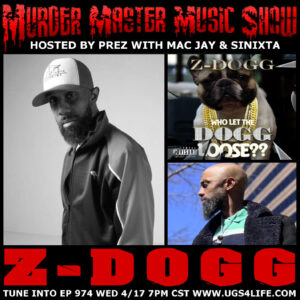LightCam HD Review
I have spent a lot of time searching the web for a high quality light weight low CPU screen capture software for my PC. Mac’s seem to have a wider and much more diverse selection Screen Flow for Mac is amazing for simple and easy to do and edit screen captures. Unfortunately for the PC I find most to be lacking in ease of use or they tend to eat up a lot of CPU.
This is where LightCam HD comes in, It’s clean easy to use and very customizable interface had me from the start.
The ability to record just audio in many formats(WAV, WMA and MP3) and sample rates , take snapshots, record video and even full screen video games(up to 100 Frames Per Second when recording video games and 30 when recording normal video).
When recording Games LightCam HD also Allows you to lock your frame rate for more consistant screen capures on games and when recoring video and genreral recordings lets you chose your own size of screen capture as well as customize the size of the box, along with clicking on whatever screen you wish to capture(great for capturing one of two screens)
LightCam HD has the ability to choose between many internal and external video formats to choose from. This way you can pick whatever format has the best quality vs performance.
With a very sleek and cool looking mouse click and highlight color control you can be sure to never let a click or even the mouse be lost if you so choose.
There are many more features to boats about Including, What Audio Device you want to capture (perfect for someone like me who uses a audio interface to listen and record my playback from pro tools for audio tutorials), tittle screens that allow you to have your own custom tittle that starts in the beginning of the recording, a credits section and Logo setup for if you do not have your own video edeting software to edit the final product on, A timer recording to set time limitations, the ability to convert video, audio and extract audio from the captures and much more.
There are many more features to boats about Including, What Audio Device you want to capture (perfect for someone like me who uses a audio interface to listen and record my playback from pro tools for audio tutorials), tittle screens that allow you to have your own custom tittle that starts in the beginning of the recording, a credits section and Logo setup for if you do not have your own video edeting software to edit the final product on, A timer recording to set time limitations, the ability to convert video, audio and extract audio from the captures and much more.
Overall I have been very impressed with lightCam HD, It’s easy to use fun looking and simple setup, not to mention light on CPU and its customizable controls and workflow make this a steal at any price. I highly recommend using it for whatever screen recording, audio, game recording, and snapshot needs.
Now There are some key features that I would love to see maybe enhanced upon.
- Having the Mp3 encoder automatically Be installed with the progra,(its a super easy installation but its just not convenient)
- The MP4 converter quality to match the WMV converter quality
- The Ability to draw over a moving screen(I love the little drawing tool but it more like freezes in place then lets you draw over it)
- Multiple instances so I can capture my capture
- MOV file Format would be nice so I can edit or export in high quality but in a smaller size
Overall I would say this is a great tool for screen captures, game recording and even audio recordings, Its low on CPU looks great and is super easy to use I give this product a 8/10 and will be using it as my main screen capture software from here on out.
you can check more info out here: http://www.litecam.net/en/
The free trial watermarks all your video and from what I noticed seems to limit the recordings a little but is a great way to get to know it Grab your free trial today.